SPECIFICS
AVAILABLE SPECIFICS
High-SEA progressively solve the problems to access the specifics data formats used by SAP. Currently 2 of these formats are already available with the SEAzam : – Queries – SetsQUERIES
- Function to activate : RSAQ_QUERY_CALL as an activity.
- Restrictions : Only global queries are available. Extraction is based on a variant => The SEAzam don’t manage the filters.
- How to use it :
1_ Create a variant with the request filters in the query.
2_ In the file, you will have to fill the following fields : – Query name – Query user group – Variant name – Workspace “X” – Data to memory “X”
=> An example is available on our support system.
SETS (à compléter ?)
- Function to activate : Z as an activity.
- Restrictions :
– Only global queries are available.
– Extraction is based on a variant => The SEAzam don’t manage the filters.
- How to use it : => An example is available on our support system.
LINKED MULTI ACTIVITIES
It’s possible to create one file with a succession of activities and it’s possible to send values from one activity to the next one using the reuse functionality.
Example : SAP standard splits the creation of a PM notification in 2 BAPI’s. The first creates the notification, the second saves it. It means that the second BAPI has to know the number of the notification created in the first activity.
In that case, the automatic commit of the SEAzam has to be deactivated and the number of the notification has to be reused in the second BAPI.
1_ In XML

Find here the full file : PM_CREATE_NOTIFICATION_03.xml
2_ In XLS, CSV and TXT
- In the first activity

- In the second activity
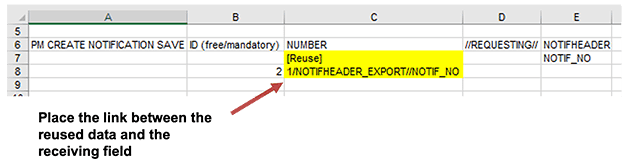
Find here the full Excel file

