SAP BC CONTENT
SEAZAM INSTALL
- SEAzam is an add-on and has to be installed accordingly (Transaction SAINT) on each SAP instance. For more information see on the SAP Help Portal.
Usually, the installation is part of the license contract and should be done by an High-SEA BC specialist when your company bought SEAzam.
- When the add-on is loaded, we have to transfer customizing data, authorizations roles from client 000 to the used Development client.
It’s done with a BC Set with transaction SCPR20.
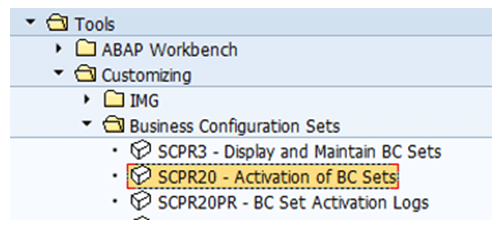
- Depending of the situation, use First Install or Delta install.
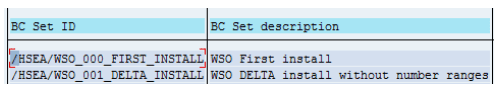
 Activate it with this icon and create a transport.
Activate it with this icon and create a transport.- You can verify the log of the BC Set using transaction SCPR20PR in the same menu.
- Release the transport request (SE10) and import it in the active clients of your infrastructure.
SEAZAM UPGRADE
The upgrade process to an SEAzam higher version should be relatively the same as a first install but could request specific operations depending of the targeted version .
IMPORTANT
- For each upgrade, please contact your High-SEA maintenance team before starting. Some support tasks are included in your maintenance contract and this upgrade has to be managed as a project.
- At least, upgrade to version 5 requires to analyze that the merge of the activities and the table IDs don’t lead to conflicts. These operations are listed in a specific document on the maintenance server and require some support of the High-SEA crew.
- Migrate to SAP S/4HANA require the right Package version to be applied at the right moment. Please contact your High-SEA maintenance team before starting.
- Only use the Delta upgrade BC-SET, otherwise the log number range will be blocked.
SEAZAM UNINSTALL
- It’s possible to completely remove the SEAzam components from a system.
- The uninstalling process of SEAzam is managed in the SAINT transaction. on each SAP instance, if your SAP version allows this uninstallation process. For more information see on the SAP Help Portal.
IMPORTANT
- All the objects will be removed with the SAINT transaction. To remove the logs too, please follow the logs suppression process.
- Possibly some objects could remain if at least 1 other High-SEA Add-on is installed.
HTTPS CONNECTIVITY ACTIVATION
- To activate HTTP & HTTPS, use transaction SICF. For more information see on the SAP Help Portal.
IMPORTANT
Be careful, open connectivity between Internet and your SAP Production system is dangerous ! This task should be done by a specialist.

