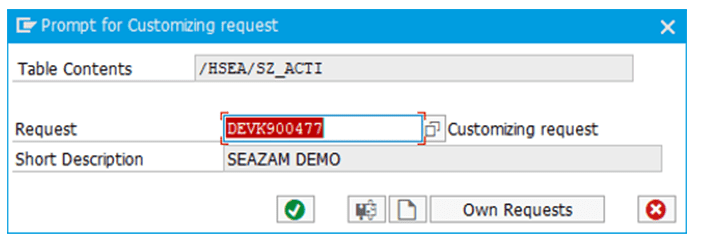CUSTOMIZING
Maintain BAPI activities
Purpose
The transaction /HSEA/SZ_CUSTO_FUNC lets your maintain the catalog of activities. It is a customizing step (IMG) that will require a transport.
Management of activities is the first main flow required in Web Service Optimizer. The second step is the management of files through templates.
Integration
In ECC standard, BAPIs are designed to allow Web Service activities between SAP and other applications. SAP propose many BAPIs in standard (see transaction BAPI). BAPIs are functions designed for Data transfer. It is highly recommended to use a BAPI to load data in SAP using a Web Service because it respects the SAP data model (all functional checks are done). Most of BAPI’s names start with “BAPI” keyword and the rest typically contains meaningful info about their use.
Standard BAPIs generally allow one or more of the following activities:
- GetList : export the list of existing object (Key & name).
- GetDetail or Display : export the details of one object.
- Create : import data to create new objects.
- Modify : import data to modify existing objects.
- Activate : import data to activate objects.
- – …
Standard BAPIs are available for many master and transactional data. It is also possible to develop your own BAPIs.
Prerequisites
You have to bear in mind an activity is linked to one only BAPI. Each BAPI has to exist as ECC standard or to be created by you before use.
You are able to re-use a given BAPI in several activities.
If you create your own BAPIs, it’s recommended to maintain a full documentation about its usage and parameters of its interface. This will make its usage easier.
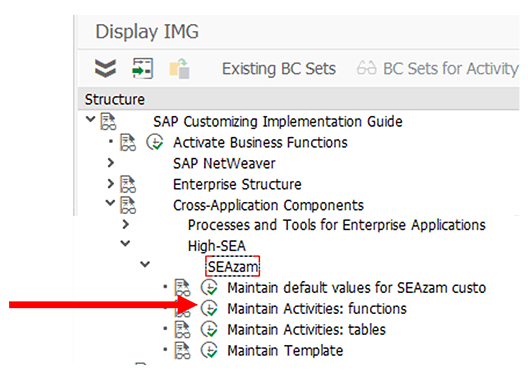
The first screen allow you to filter on different fields.
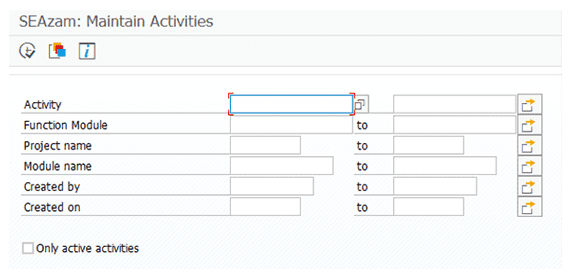
High-SEA propose you many templates. You can copy one by selecting the one you want to copy and push on the button copy (1). You can also create (2) or suppress (3) an activity.
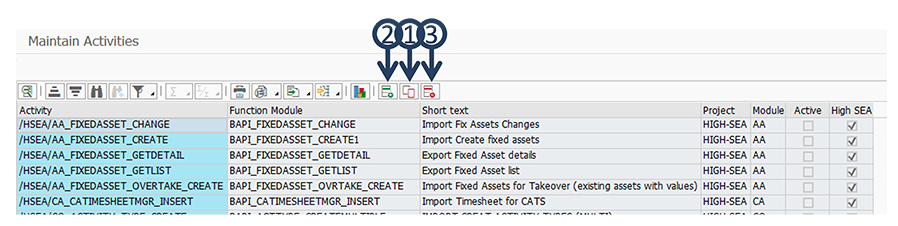
If the template list provide the function you need, you will also find a file template in the documentation.
It’s an interesting accelerator to know how to fill it in to use it.
Let’s start !
1_ Create a new Activity In the Activity, fill a name or an ID.
In the Function Module, fill the BAPI’s name.
When you type on “Enter”, the system shows automatically in which language documentation is available for the selected Function Module. You can view this documentation directly in all available languages.
When you flag Active, the activity can be used on the other steps of the process.
Recommandation : Pay attention to restrict the active Activities to what you truly need.
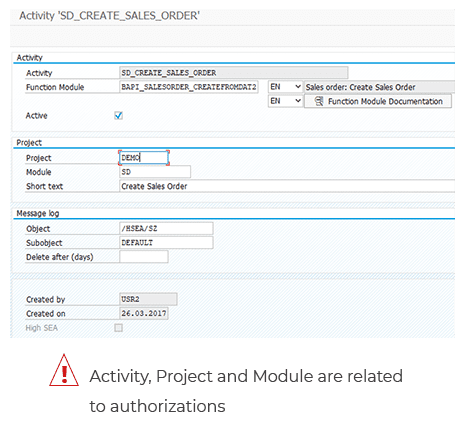
Project’s name is a help to sort the activities by projects.
Module name : Same than Project but about the SAP module.
The Short text is a free field where you can put a short description.
Object and Subobject allows you to choose the log object & subobject you want to use to follow this activity. If they are empty here, the system use the default value.
“Delete after” define the number of day you will hold your logs in the SEAzam Monitor.i
You can delete the old logs using program /HSEA/SZ_MONI_LOGS_DEL
2_ When your activities are created, you save them.
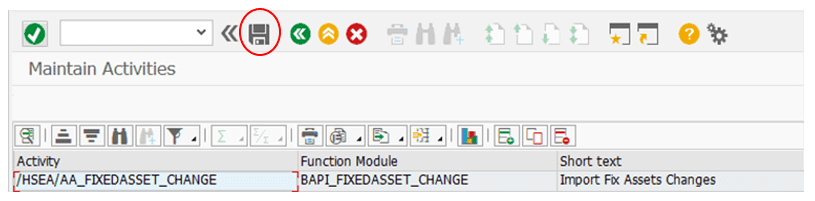
3_ And the system asks you to choose a customizing request.